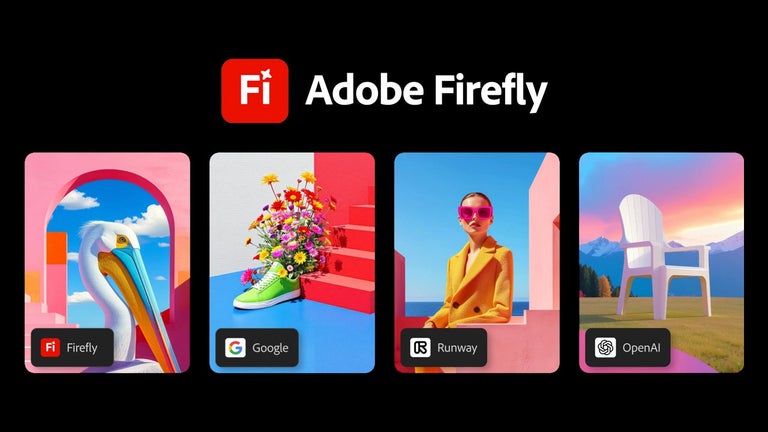Feedly Keys: Keyboard Shortcuts for Feedly
Feedly Keys is a Chrome extension developed by refluster that brings back the familiar keyboard shortcuts from Google Reader to the feedly website. As a free add-on in the Browsers category, this tool enhances the user experience by enabling easy navigation and quick access to content.
With Feedly Keys, users can utilize familiar shortcuts to navigate through their feedly feeds effortlessly. The extension provides three primary shortcut keys: "N" for moving to the next item in list view, "P" for going to the previous item in list view, and "O" for expanding the selected item. These shortcuts allow users to quickly skim through their feedly feeds and efficiently manage their reading experience.
Overall, Feedly Keys is a valuable extension for feedly users who were accustomed to the keyboard shortcuts in Google Reader. It seamlessly integrates into the feedly website and provides a familiar and efficient way to navigate through feeds. Whether you are a power user or simply prefer keyboard shortcuts, this extension is a must-have for enhancing your feedly experience.